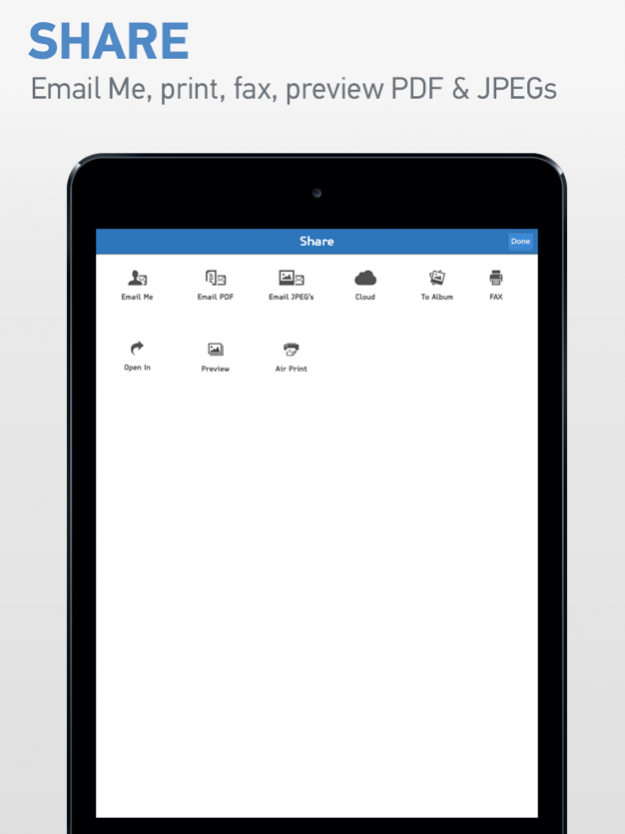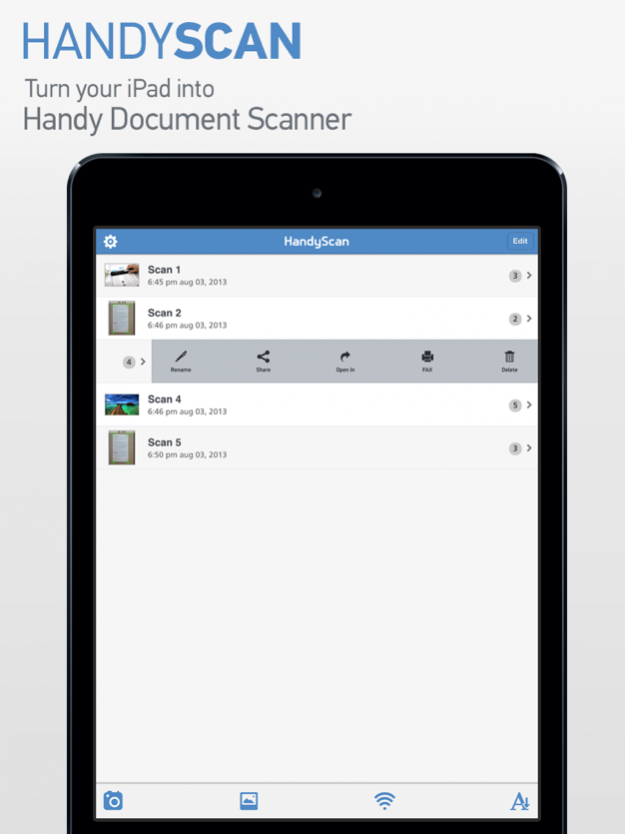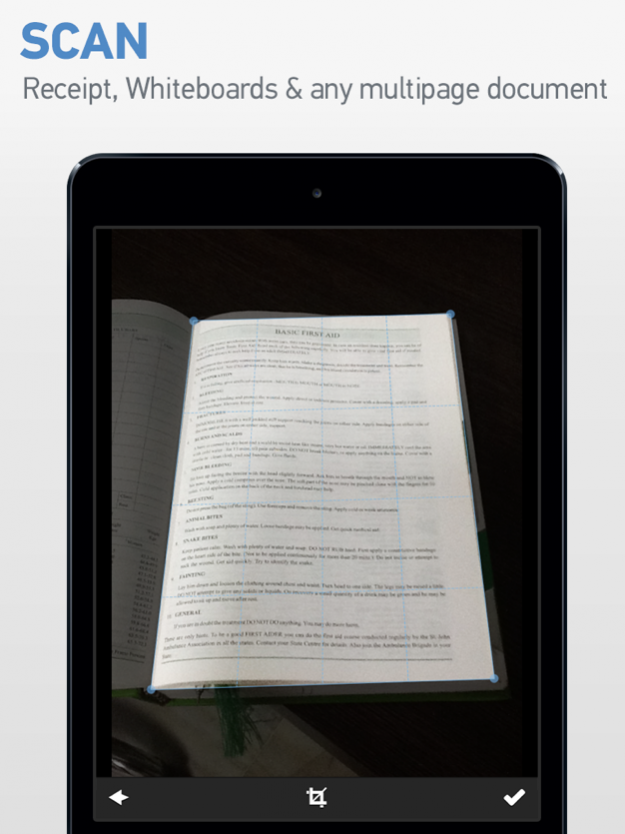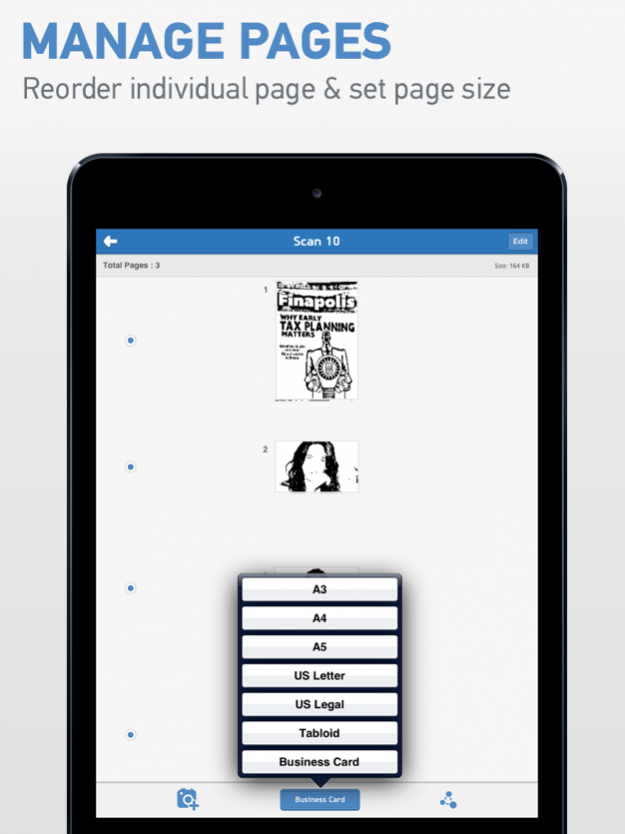HandyScan Lite: Easy PDF Scanner 2.1
Free Version
Publisher Description
HandyScan turns your iPhone & iPad into portable document scanner & FAX machine. It allows to scan documents, receipts, whiteboards, picture or any multipage document and share or FAX on-the-go. The app includes special algorithm to auto detect edges of document, perspective correction, image rotation & enhancements with 4 modes (black & white, color copy, grayscale & original)
You can share scanned document as PDF or JPEG(s) via email, iCloud, DropBox, Evernote, Box.net, SugarSync also you can FAX & print the document on the go. App does all processing on device itself so NO INTERNET CONNECTION IS NEEDED.
Highlights:
- Auto detect edges of document
- Scan individual page with auto flash
- Apply black & white, gray-scale & color effects to scanned document
- Create document with multipage scans in A3, A4, A5, US Letter and all other legal formats.
- Fax scanned document to 16 different countries
- Adjust & crop scanned page
- Auto perspective correction
- Email document as PDF or Image(s) with low, medium & high compression rate
- Batch Scan for multiple pages at once
- Rename & Delete multiple saved document
- Upload scanned doc on DropBox, Evernote, Box.net, Sugarsync & iCloud
- Copy page to clipboard
- Search & sort documents in library
- Rearrange & manage all pages in a document
- Transfer documents with WiFi Sharing & USB through iTunes
- Protect documents with password
- Documents are scanned locally
- Open pdf's to iBooks or File Pro or any other document reader app.
- Print documents via AirPrint
- Preview PDF
- Universal App compatible to iPhone, iPad and iPod Touch.
- Dedicated support team
Note:
- This is the lite version of handyscan you can upgrade to pro with in-app purchase.
- Cover page is free of cost in FAX.
- Fax is supported in US, Canada, Australia, Japan, France, Italy, Germany, Argentina, Brazil, Israel, India, Portugal, HongKong, Puerto Rico,
- Offer : The fax cost same amount for all supported countries.
Recommendation:
Results great on auto flash supported devices including (iPhone 4, 4S, iPhone 5, iPod 5, new iPad, iPad mini & iPad 4)
HandyScan gives your documents complete protection, quick access, easy transfer & local scanning without internet connection.
If you have any question or suggestion then send us at apps@perceptionsystem.com before writing any critical comment here.
Mar 29, 2017 Version 2.1
This app has been updated by Apple to display the Apple Watch app icon.
Bug Fixed for dropbox.
About HandyScan Lite: Easy PDF Scanner
HandyScan Lite: Easy PDF Scanner is a free app for iOS published in the Office Suites & Tools list of apps, part of Business.
The company that develops HandyScan Lite: Easy PDF Scanner is Perception System. The latest version released by its developer is 2.1.
To install HandyScan Lite: Easy PDF Scanner on your iOS device, just click the green Continue To App button above to start the installation process. The app is listed on our website since 2017-03-29 and was downloaded 11 times. We have already checked if the download link is safe, however for your own protection we recommend that you scan the downloaded app with your antivirus. Your antivirus may detect the HandyScan Lite: Easy PDF Scanner as malware if the download link is broken.
How to install HandyScan Lite: Easy PDF Scanner on your iOS device:
- Click on the Continue To App button on our website. This will redirect you to the App Store.
- Once the HandyScan Lite: Easy PDF Scanner is shown in the iTunes listing of your iOS device, you can start its download and installation. Tap on the GET button to the right of the app to start downloading it.
- If you are not logged-in the iOS appstore app, you'll be prompted for your your Apple ID and/or password.
- After HandyScan Lite: Easy PDF Scanner is downloaded, you'll see an INSTALL button to the right. Tap on it to start the actual installation of the iOS app.
- Once installation is finished you can tap on the OPEN button to start it. Its icon will also be added to your device home screen.